| 23 |
[ 201 Files ] [FEATURES] One Click Employee ID Generation
admin
|
2025.05.16
|
Votes 0
|
Views 394
|
more.. | ||
|
This feature allows HR personnel to generate and manage employee identification cards directly within the HRMS. Integrated with the 201 files module, it automatically pulls essential employee data—such as full name, employee number, department, and photo—to create a standardized company ID. Key functionalities include:
This feature ensures efficient ID card creation, supports secure workplace identification, and maintains organized records under each employee’s profile. |
||||
| 22 |
[ 201 Files ] [FEATURES]Attach Quitclaim Form
admin
|
2025.05.16
|
Votes 0
|
Views 343
|
more.. | ||
|
This feature allows HR personnel to securely upload and store quitclaim documents in an employee’s 201 file within the HRMS. The system supports various file formats (e.g., PDF, JPEG, DOCX) and ensures that all offboarding documentation is organized, traceable, and easily accessible when needed. Key benefits include:
This function supports efficient offboarding processes and ensures proper documentation is maintained for every employee exit. |
||||
| 21 |
[ 201 Files ] [FEATURES] Identification of Expired Documents
admin
|
2025.05.16
|
Votes 0
|
Views 319
|
more.. | ||
|
This feature enables HR personnel to automatically track and identify expired documents within employee 201 files. The system flags documents with set validity periods and provides alerts or reports when expiration dates are reached or approaching. Examples of trackable expirable documents include:
With this feature, HR teams can ensure timely renewals, maintain compliance with regulatory requirements, and avoid interruptions in employee qualifications or legal documentation. |
||||
| 20 |
[ 201 Files ] [FEATURES] Easily track for the Missing Required Documents
admin
|
2025.05.16
|
Votes 0
|
Views 380
|
more.. | ||
|
This feature allows HR personnel to quickly identify and monitor missing documents within each employee’s 201 file. The system provides a summary view or report that highlights incomplete records, helping ensure that all required documents are properly submitted and stored. Commonly tracked missing documents include:
This functionality promotes compliance, accuracy, and accountability in employee record management while reducing manual tracking efforts. |
||||
| 19 |
[ 201 Files ] [FEATURES] Downloadable File for Required Documents
admin
|
2025.05.16
|
Votes 0
|
Views 349
|
more.. | ||
|
This feature allows HR personnel to download essential documents linked to each employee’s 201 file directly from the HRMS. Files are organized and securely stored, making it easy to access, review, and retrieve when needed. Downloadable documents may include:
This function supports efficient document management, ensures compliance with labor requirements, and provides quick access for audits or internal reviews. |
||||
| 18 |
[ 201 Files ] [FEATURES] Exportation of Required Documents
admin
|
2025.05.16
|
Votes 0
|
Views 344
|
more.. | ||
|
This feature enables HR users to export essential employee records stored in the 201 files module of the HRMS. With just a few clicks, users can generate records in commonly used formats such as PDF or Excel. Exportable 201 file documents include:
The export functionality helps ensure efficient record-keeping, faster audits, and compliance reporting, while maintaining data security and accessibility. |
||||
| 17 |
[ Disciplinary Action ] [FEATURES] Annual violation reset; cases retained
admin
|
2025.05.13
|
Votes 0
|
Views 320
|
more.. | ||
|
This feature ensures that minor or general violations logged against an employee are automatically cleared or reset at the start of each calendar year, promoting a fair opportunity for behavioral improvement and fresh evaluation cycles. This approach balances progressive discipline with fairness by: 1. Allowing employees to start each year with a clean slate for minor issues 2. Maintaining accountability for serious or repeated misconduct 3. Supporting clear, accurate, and compliant HR documentation Ideal for HR teams managing long-term records while preventing outdated infractions from impacting future evaluations. |
||||
| 16 |
[ Disciplinary Action ] [FEATURES] Print-Ready Template
admin
|
2025.05.13
|
Votes 0
|
Views 310
|
more.. | ||
|
This is a professionally formatted document designed for immediate printing and physical distribution. It standardizes the way disciplinary notices are issued, ensuring consistency, legal compliance, and clarity across all departments. This template includes all necessary fields and sections required to formally document employee violations, such as: 1. Employee details (name, department, position) 2. Date of incident and issuance of notice 3. Type and description of the offense 4. Warnings and consequences of repeat violations 5. Signatures from the employee, manager, and HR representative Formatted for clean, professional presentation, the template is ideal for situations where printed records are required for personnel files, audits, or in-person delivery. It is compatible with standard A4 or letter-size paper and can be easily customized to match the company’s branding and disciplinary procedures. |
||||
| 15 |
[ Disciplinary Action ] [FEATURES] Exporting of Report
admin
|
2025.05.13
|
Votes 0
|
Views 343
|
more.. | ||
|
This feature allows users to generate and download comprehensive records of disciplinary actions in various formats (PDF, Excel, CSV) for review, documentation, or compliance purposes. This functionality enables HR personnel, managers, and auditors to easily extract relevant case data filtered by date, employee, department, violation type, or status. Reports can be customized to include key details such as: 1. Employee information 2. Nature and type of offense 3. Date of incident and action taken 4. Supporting documentation references Exported reports are ideal for internal audits, performance reviews, compliance checks, legal inquiries, and executive summaries. The feature ensures secure handling of sensitive information and supports data retention policies by allowing long-term archival of case records. |
||||
| 14 |
[ Disciplinary Action ] [FEATURES] Action & Escalation Tracking
admin
|
2025.05.13
|
Votes 0
|
Views 352
|
more.. | ||
|
This feature enables real-time monitoring of all steps taken in the disciplinary process, ensuring accountability, timely resolution, and adherence to company policies. This module tracks each stage of a disciplinary case—from initial reporting to final resolution—and allows HR teams and managers to assign, review, and escalate actions as necessary. Key Capabilities: 1. Track disciplinary stages (e.g., investigation, warning issued, employee response, resolution) 2. Set deadlines and automated reminders for pending actions This feature ensures a structured and consistent response to employee violations, minimizes delays in resolution, and helps prevent oversight by clearly defining responsibilities and timelines throughout the disciplinary process. |
||||
| 13 |
[ Disciplinary Action ] [FEATURES] Documentation & Evidence Management
admin
|
2025.05.13
|
Votes 0
|
Views 312
|
more.. | ||
|
This feature is a critical component of the Disciplinary Action system, designed to securely store and organize all relevant materials associated with employee misconduct or policy violations. This module ensures that every disciplinary case is supported by clear, traceable, and legally sound documentation. Key functions include: 1. Upload and attach files such as written reports, screenshots, emails, CCTV footage, attendance logs, or witness statements 2. Secure storage with role-based access, ensuring only authorized personnel can view or edit sensitive records This feature strengthens the fairness and defensibility of disciplinary decisions, supports compliance with labor laws, and promotes a transparent process. |
||||
| 12 |
[ Disciplinary Action ] [FEATURES] Warning & Notice Templates
admin
|
2025.05.13
|
Votes 0
|
Views 377
|
more.. | ||
|
This is a standardized document used to formally communicate to an employee that their behavior, performance, or conduct has violated company policies or expectations. This template serves as an official record of the incident and the disciplinary measures being taken. It ensures consistency, legal compliance, and transparency in how disciplinary actions are issued across the organization. The template includes essential details such as: 1. Employee information (name, department, position) 2. Date of the incident and notice 3. Type of warning (verbal, written, final) 4. Nature of the violation (e.g., attendance, misconduct, insubordination) 5. Detailed description of the issue 6. Corrective actions required 7. Consequences of repeated violations 8. Employee acknowledgment section (signature, comments) This tool helps HR and management teams document progressive discipline effectively while giving employees a clear opportunity to improve. |
||||
| 11 |
[ Leaves ] [FEATURES] Comprehensive Leave Data Reporting
admin
|
2025.05.10
|
Votes 0
|
Views 295
|
more.. | ||
|
Comprehensive leave data reporting provides a centralized and detailed view of all aspects of leave management, including credit allocations, usage patterns, balances, and policy compliance across the organization. The system consolidates data from multiple sources and presents it through customizable reports and dashboards, enabling HR teams and managers to monitor leave activity in real time. These reports support data-driven decision-making by highlighting trends such as peak leave periods, department-wise utilization, and potential absenteeism risks. Built-in audit trails ensure every transaction—from leave credit assignment to approval and consumption—is logged and traceable, enhancing transparency and accountability.
This level of reporting not only improves operational planning but also simplifies compliance with labor regulations and internal policies, reducing the risk of errors and discrepancies. |
||||
| 10 |
[ Leaves ] [FEATURES] Accuracy and Consistency for Leave Allocation
admin
|
2025.05.10
|
Votes 0
|
Views 275
|
more.. | ||
|
The auto leave credit allocation system ensures high levels of accuracy and consistency by applying standardized rules and formulas across all employee records. Leave entitlements are calculated automatically based on predefined criteria such as employment type, tenure, and company policy. This eliminates manual errors, subjective interpretations, and discrepancies that often arise in manual processes. The system runs validations in real time, ensuring that all leave credits are correctly applied at the appropriate intervals—it's either monthly, quarterly, or annually—without delay or duplication. Any updates to policies or employee status are instantly reflected in the system, maintaining alignment with current HR standards.
This consistency across the workforce builds trust in the system, supports compliance with labor laws, and simplifies audits and reporting for HR and payroll teams. |
||||
| 9 |
[ Leaves ] [FEATURES] Having Better Workforce Planning
admin
|
2025.05.10
|
Votes 0
|
Views 260
|
more.. | ||
|
Improved workforce planning is achieved through real-time visibility into employee availability, leave schedules. By leveraging an integrated leave and attendance management system, managers can access up-to-date data to anticipate staffing gaps, balance workloads, and align resource allocation with operational demands.
This data-driven approach minimizes disruptions, enhances team productivity, and enables more accurate budgeting and headcount planning, leading to a more agile and responsive workforce strategy. |
||||
| 8 |
[ Leaves ] [FEATURES] Reduce Time-Consuming Processes
admin
|
2025.05.10
|
Votes 0
|
Views 286
|
more.. | ||
|
By automating leave balance updates, HR personnel save hours each month or year, boosting productivity and allowing more focus on strategic initiatives. The improved AutoLeave credit allocation process significantly reduces time consumption by leveraging system automation, integrated data sources, and streamlined workflows. Employee leave balances are now automatically calculated, eliminating the need for manual data entry and reconciliation. Automated rules aligned with company leave policies ensure accurate credit calculations based on employee grade, tenure, and local labor regulations.
These enhancements result in a faster, more reliable, and less error-prone allocation process, enabling HR teams to focus on higher-value tasks rather than repetitive administrative work. |
||||
| 7 |
[ Leaves ] [FEATURE] Eliminate Manual Tracking Mistakes
admin
|
2025.05.10
|
Votes 0
|
Views 273
|
more.. | ||
|
HR departments may now not rely on spreadsheets or outdated systems, increasing the risk of miscalculations, data entry errors, and discrepancies. Manual employee leave tracking often leads to errors such as incorrect credit allocation, missed updates, duplicate entries, or unauthorized approvals. These mistakes stem from relying on spreadsheets, email-based communications, and disconnected systems, which require constant human oversight and are prone to inconsistencies. Implementing an integrated, automated leave management system eliminates these manual tracking errors. Real-time data entry and validation ensure that leave balances, entitlements, and usage are consistently accurate across all platforms.
Automation enforces standardized processes, reduces reliance on memory or manual input, and minimizes the risk of oversight. It ultimately ensures data accuracy, improves compliance, and enhances employee trust in the system. |
||||
| 6 |
[ Leaves ] [FEATURES] Prevent excess use of leaves by employee
admin
|
2025.05.10
|
Votes 0
|
Views 253
|
more.. | ||
|
Employees may unknowingly take more leave than they are entitled to if they can't see their up-to-date balances. This can lead to payroll adjustments, disputes, and administrative overhead. To prevent employees from exceeding their entitled leave limits, an automated leave management system enforces strict policy-based controls at the point of request submission. The system cross-references each request with the employee’s available leave balance and predefined eligibility criteria in real time. Additionally, leave thresholds and usage patterns are monitored continuously through built-in analytics and reporting tools.
These automated safeguards ensure consistent enforcement of company policies, reduce leave misuse, and maintain workforce planning integrity without placing additional burden on HR or line managers. |
||||
| 5 |
[ Leaves ] [ FEATURES ] Easy Leave Tracking
admin
|
2025.05.10
|
Votes 0
|
Views 310
|
more.. | ||
|
Manually tracking employee leave can be frustrating, time-consuming, and prone to errors—especially when juggling spreadsheets, emails, and outdated records. It often leads to confusion about how much leave an employee has left or whether the company is over- or underpaying. Using ERP - HRMS, HR staff can instantly view each employee’s most up-to-date vacation leave balance in real time. No more waiting for manual updates or double-checking records. This feature helps reduce errors, saves time, and gives HR full visibility and confidence when managing leave payouts and planning coverage. |
||||
| 4 |
[ Leaves ] [ FEATURES ] Auto Leave Credit Allocation
admin
|
2025.05.10
|
Votes 0
|
Views 267
|
more.. | ||
|
Manually calculating and updating leave credits for every employee can quickly become overwhelming—especially as your workforce grows. HR teams often spend hours figuring out how much leave each person has earned based on their length of service, double-checking dates, and trying to avoid mistakes that could lead to under- or over-crediting leave. It’s a time-consuming task that can cause delays, confusion, and unnecessary stress. With our system, leave credits are automatically allocated to employees based on their tenure in the company. The system keeps track of how long each employee has been with the organization and adjusts their leave credits accordingly—accurately and on schedule. This removes the need for manual calculations, reduces errors, and ensures that all employees receive the correct leave entitlements without any extra effort from HR. |
View cart “BIR File Organizer” has been added to your cart.
Description
Category: Accessories