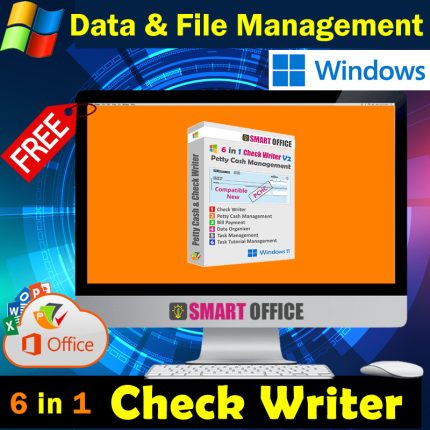1. Do you constantly encounter errors while writing cheques manually?
2. Have you spoiled several cheques due to bad handwriting?
This software converts Figures to TEXT automatically.
3. Do you get constant complaints from your payee for rejected cheques from the bank?
4. You don’t know how much balance is left in your chequebook?
5. You don’t know with whom you issued the cheque?
6. Are you unable to track cheque payee and finding it hard to search the history?
We recently launched a new cheque writer that is easily compatible with old cheques. This innovative design is executed in accordance with New Cheque Designs and Specifications by PCHC Advisory.
Please click on the link to know more about the product
Please click on the link to know more about the product
https://backup.smartoffice.com.ph/product/pe
********** You can use any printer as a cheque writer unless your printer support cheque size paper (It depends on the setting of your printer) ***************************
************** Features *****************************************
• Real-time output of expense processing details required for tax.
• It is hard to keep track of the actual person, when, and for what purpose the cheque was issued.
• Can’t figure out how much money is left in the account.
• When a cheque is printed, it is often reprinted because of typos or illegible handwriting. Even if you print a cheque using the Excel program, the settings are often incorrect and you have to print it anyhow.
• We are developing office management related software. Please contact us if you have any requirement : 0917-801-7253
Contact us for any queries
Register or categorized all kinds of tasks on a daily, weekly, and monthly basis.
Every task will be listed and organized properly. Afterwards, current experienced employees create manuals on doing tasks. You can make video tutorials for clear instructions. They are not limited to XLS, DOCS and others.
If by chance the task process is changed, it will automatically update the current date.
If a newly hired employee forgot how to work, he or she can review the task by themselves without the assistance of other office mates.
You can effectively manage time by prioritizing tasks that should be done first.
You can list down instructions on how to do tasks.
You can specify tasks that are assigned to someone.
Quickly displays a short description of the task which may include task credentials for a website or any other account information.