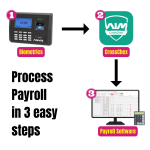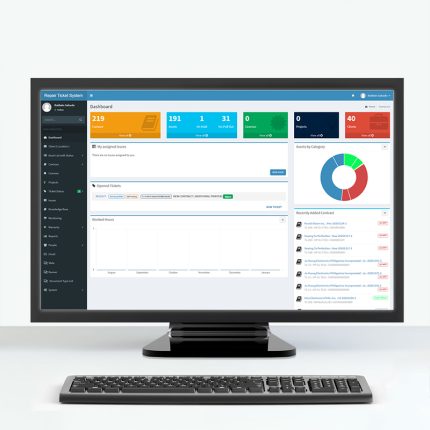- "Provide us your Activation Code Information first" is a required field.
- "How did you pay?" is a required field.
Smart Payroll System
₱0
The simplest and easiest way of computing payroll with the help of default time computation software from the most famous manufacturer of biometric devices.
|
Warning: Undefined variable $category1 in /home/u704763079/domains/smartoffice.com.ph/public_html/wp-content/plugins/kboard/skin/Product-Quick-View/list.php on line 116 This is test of payroll software
admin
|
2025.02.12
|
Votes 0
|
Views 288
|
|
more.. | ||
|
payroll0924.zip
|
||||
| 11 |
[ HOW TO USE ] How to Set Up work hours before processing payroll
admin
|
2025.08.07
|
Votes 0
|
Views 227
|
|
more.. | |
|
To accurately process payroll using our hourly based payroll software, it is important to set the regular working hours for the payroll period in advance. This ensures that any overtime or under time worked by employees is properly accounted for. For example, for this payroll, we will set it at 96 regular working hours. .If an employee works on a special holiday, their working hours will be multiplied by 1.3. If an employee chooses not to work on a regular holiday, the system will calculate their hours as 8 hours. In order to prevent abuse of holiday work, we offer flexible working hours and input the regular working hours beforehand. For the current payroll period, the regular working hours have been set at 96 hours. If an employee works more than this number of hours, the excess will be automatically calculated as overtime. This helps to prevent employees from working excessive hours on holidays while also providing them with convenient and flexible work schedules. |
||||
| 10 |
[ HOW TO USE ] Time adjustment
admin
|
2025.08.07
|
Votes 0
|
Views 222
|
|
more.. | |
|
There are some times that the employee cannot time in and out. Or the company may add or deduct employee work time manually for some reason, like incentive time or penalty time. In this case, we can adjust employee working time manually. If you are a manager, you can then check manually adjusted time to prevent time cheating. We can easily adjust the time like this; in adjust time tab, we can search here the employee you'd like to check. If you want to change the time for this employee, simply click on the time and enter the correct time out. And click save. The adjusted time will be reflected. |
||||
| 9 |
[ HOW TO USE ] How to Set Up regular working hours and OT
admin
|
2025.08.07
|
Votes 0
|
Views 227
|
|
more.. | |
|
1. By specifying the starting time and ending time, you can establish the normal work hours for your company. 2. Regarding employee overtime, our payroll system provides flexible computation in case an employee times out less than this set time. The company will consider this working time. This offset time will be considered by the company as idle time for employees in preparation for going home. 3. For example, if the employee time out occurs at 5:10 and this parameter is 10, the time computation software will automatically take 5:00 pm into account. Therefore, if the employee time out is at 5:30 pm, the company will consider that over time to be 20 minutes. 4. If the company decides not to apply this employee idle time policy, we can make it optional by unchecking this |
||||
| 8 |
[ HOW TO USE ] How to Set Up the contribution in the Payroll System
admin
|
2025.08.07
|
Votes 0
|
Views 211
|
|
more.. | |
|
Government agencies sometimes update contribution table so that Employees get accurate and correct benefits. So for employers you need to update also your system from time to time. For our payroll system, we made it very easy for the employers to do that. 1. Go to Settings tab. 2. Select Categories of which benefit will be updated. 3. For example, in SSS, you need to change the employee contribution for this range. 4. Click this button. 5. Enter new employee contribution base on updated contribution table from SSS. 6. And click save 7. When you process payroll you will see that the SSS Employee deduction is reflected. Based on updated settings. 8. Now, we try to update settings for Pagibig 9. Go to settings tab 10. Select Pagibig. 11. Click the edit button 12. Set the Employee and Employer Share rate based on Pagibig contribution table. 13. Then click save. 14. In the summary tab. We can see the deductions is reflected. |
||||
| 7 |
[ HOW TO USE ] How To Set Up Holiday on the Payroll System
admin
|
2025.08.07
|
Votes 0
|
Views 136
|
|
more.. | |
|
Before you process payroll you need to set holiday first. Since the holiday is sometimes changed by government or regional or by company policy. So we provide flexible way to compute holiday for every case. 1. Go to “Settings” tab. 2. Click the date when the holiday is. 3. Choose if it is regular holiday, special non-working holiday or other holiday by company rules or regional holiday 4. For example. If this day is special non-working holiday we will put 1.3 and click save 5. If this day is regular holiday, you will put 2 and click save 6. In case your company promised your employee for 40% incentive. Then you can put 1.4 here and click save 7. You can set your holiday rate as per your requirement 8. This rate will be reflected to payroll automatically during selected payroll period 9. Now when we process the payroll. We can see in the summary tab that the holiday is reflected. |
||||
| 6 |
[ HOW TO USE ] How to set up Employee Rate in the Payroll System
admin
|
2025.08.07
|
Votes 0
|
Views 196
|
|
more.. | |
|
How to set up Employee Rate in the Payroll System 1. If you want to add new employee. 2. Just click this. 3. Click the edit button 4. You need to set daily rate. agreed allowance and other employee information which is related to employee benefit 5. Including SSS and Philheath and other deduction also 6. And click save. 7. Now, if you go back to the summary tab. We can see now the salary of the new employee. 8. If you want to edit existing employee due to salary increase or adding or changing allowance. 9. Go to “Employees” tab 10. Click the edit button on the employee you want to edit 11. On the payroll information section, enter the new monthly rate. 12. Also, enter the new hourly rate. 13. And click save. 14. Now we can see at summary tab that the employee rate is adjusted. |
||||
| 5 |
[ HOW TO USE ] How to import timesheet to Payroll
admin
|
2025.08.07
|
Votes 0
|
Views 219
|
|
more.. | |
|
How to import timesheet to Payroll 1. First, click the import attendance and then select the file from the biometric 2. Select the timesheet file from the biometric 3. Time data is imported to payroll system as displayed 4. Click save data to save the data to data base. 5. Input applicable working hours only for the selected payroll. 6.Select timesheet from data base 7. If you need to adjust time for each employee, proceed to the adjust time tab. 8. You can now adjust time if there's any 9. If none, you can now click the save computation 10. After clicking save computation, you can now go to summary tab. 11. you can now seee the summary of the payroll. 12. If the payroll is correct and done, you can now print the payslips. 13. and you're done. |
||||
| 4 |
[ HOW TO USE ] How to Get Time Data
admin
|
2025.08.07
|
Votes 0
|
Views 213
|
|
more.. | |
|
How to Get Time Data 1. Click on " Attendance Tab" 2. Select Department and Date range cut off peiod. 3. Click on "Statistical Analysis" tab. 4. Click on "YES" Button 5. After processing done click on "Close" Button 6. Then Click on "Scheduling Record Analysis" Tab 7. Then click on "Save Result" Button 8. Click on "YES" Button 9. After saving result click on "Export Data" Button. 10. Put file name and click "SAVE" button 11. Click on "OK" 12. Here the exported file |
||||
| 3 |
[ HOW TO USE ] How to process payroll using our Smart Payroll System
admin
|
2025.08.05
|
Votes 0
|
Views 230
|
|
more.. | |
|
How to process payroll using our Smart Payroll System • Log in to CrossChex • Go to attendance • Select the starting date and end date of the payroll cut off • Click statistical analysis • A prompt message will appear if you want to continue, click yes • The system will now filter the entered payroll data • Click close • You can now view the data for the said payroll • Go to scheduling analysis to check the attendance data • After checking, click on export data and it will be exported as an xls file. • Enter the file name and select the specific folder where you want to save the file then click save. • Remember file location. This xls file will be directly imported to the Payroll software without any modification. • After saving open the payroll system to import xls file • Here in our payroll system, we can set the holiday for the said cut off and adjust the holidays flexibly according to your company policy and rules and it will compute automatically. This is one of the key features of our payroll software. • Just click the date of the holiday • Choose if its regular holiday or special non-working holiday • If your company have your own holiday or a different rate, you can set it up here • Enter the holiday name then click save • Now let’s import the attendance file. • Go to import time sheet tab • Click import attendance. • Choose the exported file from CrossChex. • As you can see the time in and time out details are already recorded in this file by biometric device. • Click save data so that the payroll history will be kept in the software database. • Now go to select time sheet tab. Here you can see the history list of saved time sheet data • Indicate the total number of regular hours within the cut off. This payroll software computes employee overtime which exceeds the regular hours – This is one of key features of our payroll system. • Select the payroll data by clicking the checkbox • Now go to adjust time tab • Here we can adjust time if there are any changes needed, or deduct offset time • Offset Time setting is one of key features of payroll software. This setting will deduct employees roaming and waste time. • Once done, click save computation • Now, you are almost done, • go to summary tab • The payroll now is generated, • All the salary is computed automatically • We can also see here the deductions of all benefits for qualified employee. • You can set up the employee benefits here. • We can also easily print the pay slip for each employee |
||||
| 2 |
[ HOW TO USE ] Smart Payroll System Presentation
admin
|
2025.08.05
|
Votes 0
|
Views 221
|
|
more.. | |
|
Process your payroll automatically with three easy steps using our system 1. Export the employee time in and time out from the biometrics using the crosschex software then save it to your specific folder. 2. Import the file from the specific folder to our Payroll System then click on save data. Indicate the total number of regular hours within the cutoff. Adjust necessary changes. If there’s none – proceed to step 3 3. Check deduct OT offset then click save computation. Click on summary and from here you can see the accurate computation of payroll including the deductions. There is also a feature to view and print the payslip. We provide payroll setup service. Please contact us |
Free!! Biometric Software
Download Crosschex_Standard 69.6MB S/W which is free from the Device Manufacturer
Free!! Download Payroll Software
Click button to download Free Trial Payroll Software. You can try it for 7 days
Free!! Download Payroll Software
Click button to download Free Trial Payroll Software. You can try it for 7 days
Calculate wages easily and automatically with our rules compliant Smart Payroll System. Generate the benefits for your employees. Ensure that deductions are properly included and automated. Provide customized and precise pay slip for your employees. Within a few minutes!
Key Features of the Smart Payroll System:
- Automatically compute and set Holidays for specific cut offs and adjust it accordingly to the company policy.
- Computes employee overtime which exceeds the regular hours.
- Offset Time setting – deduct employees roaming and waste time.
How to process payroll using our Smart Payroll System
• Log in to CrossChex
• Go to attendance
• Select the starting date and end date of the payroll cut off
• Click statistical analysis
• A prompt message will appear if you want to continue, click yes
• The system will now filter the entered payroll data
• Click close
• You can now view the data for the said payroll
• Go to scheduling analysis to check the attendance data
• After checking, click on export data and it will be exported as an xls file.
• Enter the file name and select the specific folder where you want to save the file then click save.
• Remember file location. This xls file will be directly imported to the Payroll software without any modification.
• After saving open the payroll system to import xls file
• Here in our payroll system, we can set the holiday for the said cut off and adjust the holidays flexibly according to your company policy and rules and it will compute automatically. This is one of the key features of our payroll software.
• Just click the date of the holiday
• Choose if its regular holiday or special non-working holiday
• If your company have your own holiday or a different rate, you can set it up here
• Enter the holiday name then click save
• Now let’s import the attendance file.
• Go to import time sheet tab
• Click import attendance.
• Choose the exported file from CrossChex.
• As you can see the time in and time out details are already recorded in this file by biometric device.
• Click save data so that the payroll history will be kept in the software database.
• Now go to select time sheet tab. Here you can see the history list of saved time sheet data
• Indicate the total number of regular hours within the cut off. This payroll software computes employee overtime which exceeds the regular hours – This is one of key features of our payroll system.
• Select the payroll data by clicking the checkbox
• Now go to adjust time tab
• Here we can adjust time if there are any changes needed, or deduct offset time
• Offset Time setting is one of key features of payroll software. This setting will deduct employees roaming and waste time.
• Once done, click save computation
• Now, you are almost done,
• go to summary tab
• The payroll now is generated,
• All the salary is computed automatically
• We can also see here the deductions of all benefits for qualified employee.
• You can set up the employee benefits here.
• We can also easily print the pay slip for each employee
Related products
Check Writer V2 – Bill Management
Check Writer V2 – Task Management
Mobile GPS Tracker
- Hard to track your deliveries or employee's location ? You can now monitor all employee's location & path at your phone
- Tracks employee location with time , It provides path based on time as proof of movement
- No need to buy additional GPS gadgets. It uses phone GPS .
- It provides employee app + employor admin app