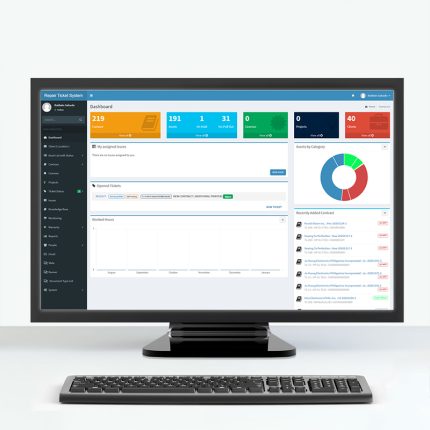ERP – Admin
₱1,000
- An all in one solution for your human resource task like managing of employees’ time clock, managing employees list, generating contracts and IDs, assigning task, etc.
- Centralized task management for employees and do-do lists.
- Tracking employees’ leaves and absences.
- You can generate reports for employees list, work detail reports, employees’ performances and evaluation, etc.
Description
|
Record Employee Transaction and Store
admin
|
2025.04.07
|
Votes 0
|
Views 7
|
more.. | |||
|
|
||||
| 2 |
How to Create or Update Company Rules and Generate a Template
admin
|
2025.04.07
|
Votes 0
|
Views 8
|
|
more.. | |
|
How to Create or Update Company Rules and Generate a Template
Now, you have successfully created or updated company rules and their template! You can use this template to evaluate employees, even if you do not have HR experience. |
||||
| 1 |
How to add employee
admin
|
2025.04.05
|
Votes 0
|
Views 11
|
|
more.. | |
|
How to add employee! Here’s how!
That’s it! The employee's details are securely stored, and they gain access to their profile and relevant ERP modules. The process is quick and ensures organized, accessible employee data. |
If the video continues playing in the background after closing the window, please refresh your browser.
Related products
Check Writer V2 – Petty Cash Management
You can monitor all cash in and out in a real-time manner.While your petty cash is liquidated, we can attach a receipt file in the liquidation process with expense details (e.g company name and TIN No for BIR expense report) In each expense category, you can monitor the number of expenses of each employee.You don’t need to prepare separate cash and liquidation vouchers anymore. You can easily print a voucher as it is a simple petty cash transaction.Export all expenses to XLS for BIR filing purposes.
Check Writer V2 – Tutorial Management
While running any business, every company has its own working process, and sometimes it’s not standard.
It could be a difficult task to explain the whole process to newly hired employees and train them as per the process. But now, all you have to do is just give time to your newly hired employees to watch tutorial videos and task manuals. If in case they forgot the process, they can watch this tutorial anytime without taking help from other colleagues
Contactless Menu
₱1,000
Paperless Visitor Pass
- Auto records Date & Time as default and record Phone No# , Name & Company , Purpose , Person to visit
- It record also picture ( ID or visitor face ) with additional Picture for things ( product delivery )
- It print automatically Vistior Pass ID at POS (receipt) printer
- Admin can view who still stay in the company
- Provides all history of visitor as report ( xls )- log book
Send IT To Office – SITO
₱3,000
Introducing a smart and efficient way of collecting data from different branches and reports from your employees.
Collects real-time data with picture, signature and barcode scanning feature using your mobile device.
Send and receive reports with ease and without limitations as long as you add your mobile device.
Can be used by various users simultaneously.
Smart Payroll System
₱0
Trip Reporter
₱3,000
Having a hard time tracking and monitoring trip reports from your Shuttle Services Business? We have the perfect solution for you. No more delays in producing trip reports. Have your drivers input the details of their trips on their mobile phones using our mobile app and access all the information from your main office through our Web Server. View, edit and monitor with ease using our Trip Reporter software.