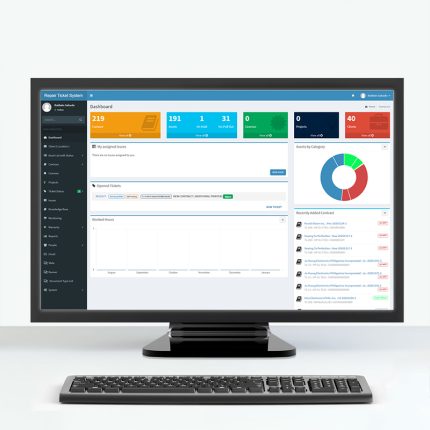View cart “Smart Point Of Sale” has been added to your cart.
ERP – Admin
₱1,000
- An all in one solution for your human resource task like managing of employees’ time clock, managing employees list, generating contracts and IDs, assigning task, etc.
- Centralized task management for employees and do-do lists.
- Tracking employees’ leaves and absences.
- You can generate reports for employees list, work detail reports, employees’ performances and evaluation, etc.
Description
|
[ FEATURES & BENEFITS ] Record Employee Transaction and Store
admin
|
2025.04.07
|
Votes 0
|
Views 492
|
more.. | |||
|
|
||||
| 2 |
[ HOW TO USE ] How to Create or Update Company Rules and Generate a Template
admin
|
2025.04.07
|
Votes 0
|
Views 598
|
|
more.. | |
|
How to Create or Update Company Rules and Generate a Template
Now, you have successfully created or updated company rules and their template! You can use this template to evaluate employees, even if you do not have HR experience. |
||||
| 1 |
[ HOW TO USE ] How to add employee
admin
|
2025.04.05
|
Votes 0
|
Views 590
|
|
more.. | |
|
How to add employee! Here’s how!
That’s it! The employee's details are securely stored, and they gain access to their profile and relevant ERP modules. The process is quick and ensures organized, accessible employee data. |
If the video continues playing in the background after closing the window, please refresh your browser.
Related products
Check Writer V2 – Bill Management
₱1,500
Contactless Menu
₱1,000
MMS / SMS Text Blaster with Android Phone
₱1,500
Make or Use Your Android Phone as SMS/MMS Gateway
Easily send out bulk messages to your targeted audiences with a click of a button!
This app is perfect for marketers, small business owners, event planners, and anyone looking to build their audience.
Send text blasts to find new clients & customers, announce your latest product launch, and promote an event through SMS marketing & more.
Mobile GPS Tracker
- Hard to track your deliveries or employee's location ? You can now monitor all employee's location & path at your phone
- Tracks employee location with time , It provides path based on time as proof of movement
- No need to buy additional GPS gadgets. It uses phone GPS .
- It provides employee app + employor admin app
Production Report
₱3,000
Introducing a smart, efficient and paperless way of collecting data from the production line leaders and office-in-charge in order to create a production report.
- Collects real-time data with picture, signature and barcode scanning feature using your mobile device.
- Send and receive reports with ease and without limitations as long as you add your mobile device.
- Can be used by various users simultaneously.
Send IT To Office – SITO
₱3,000
Introducing a smart and efficient way of collecting data from different branches and reports from your employees.
Collects real-time data with picture, signature and barcode scanning feature using your mobile device.
Send and receive reports with ease and without limitations as long as you add your mobile device.
Can be used by various users simultaneously.
Shopee Product Uploader
Smart Payroll System
₱0